I got my first Christmas card of the season Tuesday. Oh Crap! I haven't even started on mine! No wonder November dragged by so slowly. I wasn't working on my Christmas card inserts. Usually I'm in a frenzy cutting, gluing, folding, and drawing. I can't stand to send a boring old Christmas card, I have to add something. I try to design and make about a three-inch, three-dimensional paper goo-gah which will fold flat and mail inside a standard Christmas card...basically a paper Christmas ornament.
In 2005 I made 8-sided, origami Christmas trees out of green paper. Each tree had 24 branches and each branch was individually painted with a silver stripe to resemble snow. I enhanced the star on top with a gold foil star sticker front and back. The whole tree was made from a single piece of paper without any glue up. I spent weeks folding the trees, then cutting all the branches, then folding all the branches, then painting all the branches. I made about 40 I think. Sheesh! My eyeballs and fingers were shot by mailing time.
In 2006 I got really ambitious. This creation was a Christmas tree popping out of a box with fireworks. It required all kinds of rubber band engineering to make it pop into three-dimensionality without any effort by the recipient. It folded flat to go in the Christmas card, but popped to life when the card was opened. That bad boy had a gazillion pieces and required all kinds of glue up. I started them way before Thanksgiving, but I only got eight made. All the pieces are still in my Christmas card box.
So, in February last year, the dollar store had tons of crappy Christmas stuff on sale for 90% off. There was a pile of $1.00 a box cards, 32 per box, for just $.10. The outside of the cards had some cute designs, but inside the paper quality was beyond poor and the sayings were atrocious. I could use them for photo mailers, or cut up the fronts for pop-up card elements, or could completely cover the inside with my own cardstock. If nothing else I could use the envelopes to mail my water bill payment. I snatched up three boxes.
Yesterday I dug out the crappy cards. This year, I decided, I will make pop-up cards using the crappy cards instead of doing the paper ornament insert. I think a big hand opening up to reveal a single snowflake would be a quiet, simple, elegant card. Off to work....
First step: Figure out how to make 80 snowflakes without having to cut each one individually. (Two would be required for each card to make it 3D.) A craft punch would work. No craft stores or scrapbooking places in this town, or for 200 miles in any direction. Call Nana. Nana volunteers to shop for said punch, or die cuts, and will mail same to me. Check.
Next: Design pop-up hand
Photocopy hand; cut it out; score, fold, and crease appropriately; glue into card. Make snowflake, glue onto hand. Results:

Hummm...The hand doesn't unfold flat enough. It resembles a large pink erection flopping out of the card. Not really Christmasy, is it? It doesn't unfold far enough to be flat because, in paper engineering terms, the speed is wrong. To change the speed, the angle of the fold at the point of pop-up has to be increased or decreased.
Plus, the snowflake is way too small for the hand size. It looks like a little white gnat in there. I can't change the size of the snowflake, so the hand size has to change.
The next hurdle is to get the hand to unfold properly, but I don't want to keep using color copies of my hand and run the printer out of ink. I hate it when the printer runs out of ink in the middle of a big, time sensitive project. Arrgggh!
So, I make a mock-up

Yeah, that looks like it will work. The hand won't pop as much, but at least it will flatten out to show the snowflake. I try with a life-sized hand:

Well that just looks stupid. The fold will make the hand look all deformed. I trace and cut another hand and try a variety of folds to see what can be done.

Then it dawns on me that I've got the wrong part of the hand popping the wrong way. Instead of the fingers popping down, the wrist part should pop up. Yesss...that's the ticket. But I need a smaller hand, so off to the scanner I go.
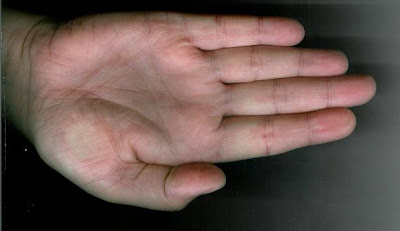
Pull the image into MS Paint to edit, crop and size. This involves a lot of erase, erase erase to get rid of the dark background area.
Pull the image from Paint to Word, the only way I've figured out how to get something to print the size I want it.
Print hand; cut it out; score, fold and crease; glue into card. Make snowflake. Snowflake doesn't fit into palm the way I want it. Rip hand out of card, fold in different place. Glue back into card. Glue snowflake into hand.

Allrighty then, that's looking right. Now make it in color.
Print hand in color; cut it out; score, fold and crease; glue into card. Make snowflake, glue snowflake into hand.

Hummm...two major problems. First, the hand is dark and sooty looking from the shadows caused by the scanner. Second, I'm having a hard time gluing the hand exactly into the crease of the card. If it isn't snug in there, it will rip when the card is opened. (You can see the rip in the valley under the snowflake.) Usually in pop-ups, all the parts are glued first, scored as one, then folded. Since this is a crappy quality card, there is a hump in the valley crease which is preventing proper glue-up.
I can fix both problems. Taking a photo of my hand will eliminate the shadowing. Gluing the hand onto my own cardstock, then gluing the cardstock into the crappy card will eliminate the ripping problem.
I don't want to take a photo of my hand inside because it will either be dark, or washed out by the flash. Out to the sunshine of the driveway I go.
For artistic design reasons, I need a photo of my right hand. I'm right-handed and the camera is set up for right-handed people. So, I'm standing in the driveway with my left arm cranked around my head, with my right hand out in front of me. I can't work the camera with my left hand and end up turning it off about eight times before I realize that's the OFF button stupid, not the shutter button. Sigh. It's a good thing the only neighbor home at this time of the day already knows I'm crazy.
I realize it is so cold that my hands are turning white and that won't be a good photograph to use. I rub and sling my hands around to warm them up. Then I have an ADD moment and take pictures of my garden. For those of you with snow on the ground, it was 80 degrees here this weekend and my geraniums and marigolds are still blooming. Neener, neener, neener.



Where was I??? Oh, the hand. So I take about 15 shots of the hand. Oops, the thumb was crooked funny. The fingers too far apart. They have to be together so I won't have to cut down between them later. You gotta think about those kind of work-saving steps beforehand ya know. Oops, too many wrinkles, straighten out the hand. Too taut looking, relax the hand. Damn, now I have no blood in my hand again. Back inside.
I've had some success taking non-flash pictures in my kitchen because of the fluorescent lighting. In the kitchen for about nine more shots. Accidentally turn the camera off three times.
To the computer to download and review all the photographs. I think only one is worth using.

This isn't it, but if anybody out there in bloggersville can do palm reading, can you tell me my fortune? Doh! Damn that ADD.
The hand image, the hand image...back on track. Pull the hand into Paint to crop, edit and size. Into Word, then copy paste copy paste to get four hands on the page to save paper. Print, cut, set aside. Measure cardstock to completely cover inside of card.
Here I take a turn on the design. I decide to not have the hand pop-up at all. It will still be across the fold of the card, but only the snowflake will pop up.
Glue hand onto cardstock, score, fold, crease, make snowflake, glue snowflake to hand.
It looks weird. Add bizarre saying. That doesn't help much. Add additional 3D snowflake. See if it will look any better once the signature is included. Nope.
In my mind I am hearing Tim Gunn say, "Make it work."
Here is the result:

The greeting: "The disembodied Yule Hand wishes you a very surreal Christmas season."
I'm sorry Tim, but this card is NOT goin' down the runway.
(continued in Part 2)
5 comments:
HOLY CRAP!
okay, okay, okay... (nope, still laughing my ass off - can't comment yet)
HOLY CRAP! (and I did not say "ditto the Hat" this time, though I love saying that, because this time, HOLY CRAP was the only thing that came to mind, before I even saw the Hat to ditto.)
Goodgawd, woman, you're scaring me. One of my first EVER blog posts was about how decidedly UNcrafty I am, so this pretty much intimidates the hell out of me.
HOLY CRAP!
(It's a theme).
Oh my, you too have the obsession. EVERY SINGLE YEAR I make some ridiculous card. I never learn. (This past year it was 108 double tunnel books. Do you know how many accordians that is???)
Carol
Extreme Cards and Papercrafting
Post a Comment